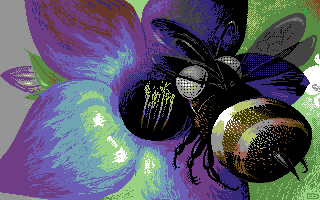Bushido by
Panso
Description
This picture ise made using 3DS max 5, Adobe Illustrator and just a little bit of Photoshop also. At first (of course after doing a little homework on how things were built) I modelled the two swords. Their handle is the same, only the blades are different. Then I made the landscape (using a height map and the difference-modifier), the sea and the castle. After that i started making the warrior.
I started from building the do - the torso protection. To keep the proportions correct, I used Character Studio's biped plugin's model. The do was a simple cylinder, which i sperified and edited a bit, for making the lower plates i used a bit of mapping - the gloss, bump and diffuse maps were made in Illustrator.
Next was kote - the hand part. For all body parts I used one of my old low-res humans meshes, which I smoothed with meshsmooth. Since kote often does not have fingers, it made my life a bit easyer. I though that using the gloss, bump and diffuse maps on kote was a good idea. Well, I was wrong.
The kabuto or the helmet I modeled (a few spheres, a few tubes), and the plates were, again, mapped. The same goes for the shoulder plate and the ones below the jaw.
For hand's position i used the physique plugin, which had to be corrected a little manually, since the plugin itself didn't make the best arm.
Then I started putting the previously modeled swords in the scene.
After finding a nice position for both swords and both hands, i did a little work on the details - I added the mask, the koshirae and the mapping on the do.
Finally I put the landscape in the scene, made a gradient sky out of a sphere, max's fire plugin (atmospheric apparatus) for the fire and for smoke I used the smoke filter as the opacity map and noise on spheres for the smoke's mesh. The sun was made using max's glow effect.
Details
Submitted by: CONS
- Page loaded: 1150
- Rating: 3.5 (2 Votes)
Tags
Comments