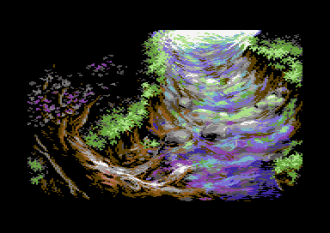03 Hugi - Behind the graphics
Hugi - Behind the graphics By Magic of Nah-Kolor and Bridgeclaw of Brainstorm.
For this issue of Hugi Bridgeclaw painted the titlepicture which also the layout is based on. This article will give you a little insight on who Bridgeclaw is and how the picture was made.
Please introduce yourself to the readers.
Hello! My name is Henning Ludvigsen, and my scene-handle is Bridgeclaw. I'm one of those old-school leftover geezers from the C=64 and Amiga days, and I used to be more active back in then (having actual spare time was a good thing back then). I've been a member of IRIS, popped by TRSI, and later I stayed with GODS for many years before I kind of neglected the scene for many years. It's not until lately after the other old geezers at Brainstorm asked me to join that I started doing more scene related stuff again. Well, I'm a Norwegian, I work as the Art Director of a computer game development company in Athens, Greece where I have lived for 4.5 years now with my Swiss girlfriend and fellow artist. Yay! I haven't really been on any parties since I was younger, and I've been to Rendevous (Norway), quite a few times to The Gathering (Norway), and three times to The Party (Denmark). During my days with GODS we made quite a few productions, but I mostly just made some still images here and there. Still to mention some productions for both Amiga and PC: Jurassic Pack (diskmag), Disc (diskmag), Future (demo), Fraction (demo), Evolution (demo), Incoming Future (demo), Toys (demo), A few good men (slideshow)... and many, many more.
How long did it take you to make the titlepicture for Hugi #33?
I spent more time than usual on this painting. I work in pretty high resolutions; this one is originally 3537 x 5341 pixels. All in all, I probably spent somewhere between 5-6 evenings on this piece (probably around 20 hours or so). I only do personal pieces during evenings or weekends.
Who is the person on the picture and why did you draw it?
The girl on the painting is my girlfriend. I simply wanted to make a portrait of her, and went for this approach. I was looking at a picture while painting to get things right. I also gave her parents a big scale canvas print of this piece, hehe.
What programs did you use to make this picture?
I use Photoshop exclusively for all my 2D work. My Wacom Intuos 2 tablet is a natural part of my workflow, and I can't live without it

Following now are four working drafts of his titlepicture:
1 - The grid aid
I started off by creating a grid on-top of my reference picture in a separate layer, and then I copied the grid into a new, blank canvas. Then, while looking closely at the reference photo, I drew the outlines of the person grid-by-grid, using a hard-edged brush. It's still important to think about and understand what you are currently drawing, as the grid technique can make you stagnate art-wise. Still, a great tool for doing things like portraits when the proportions and features have to match, and still without using tracing or doing paint-overs. Also, using a hard-edged brush is the way to go, put that soft air-brush away.
2 - Getting the shape up
Some artists start off with colours, but I'm one of those who prefer to start off with shape before even thinking about colours and this is why I start off in grey-scale. I still keep the girl in a separate layer, but I usually get rid of the grid in the middle of this process.
3 - Base colours
At this stage, I've been adding some base colours. I use a normal brush set to "color" mode and simply throw on all the basic values I want here and there. I don't spend much time with this because I will paint it over again later. Thinking about ambient colours in the scene and how this influences the characters and environments is important to nail down at this point.
4 - Finished
You can see more middle stages of this specific piece on my site, but to explain what happened since last step, it's basically just one thing; paint over with a normal brush and repeat many times. Once I had the outline of girl cleaned up I used the "lock transparent pixels" feature which is to be found on the layers dialogue. It's very handy so that you don't paint outside your layer information. One of the last things I did was some minor level adjustments at the end to get the right colours I'm looking for. I also added a VERY soft glow and some noise to make it appear less computer painted.
Comments