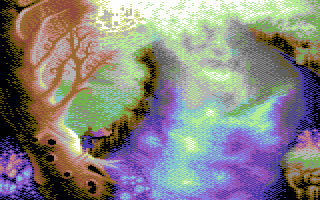Digital art tools for beginners
Digital art tools for beginners
by Dawid Michalczyk
by Dawid Michalczyk
Summary:
A basic guide for the beginner artist to the less expensive but quality 2D and 3D tools on the market today.
Every now and then I'm asked what art tools I can recommend. I certainly understand how anybody new to the field might have trouble finding the right tools. These days there is a lot of art software out there. From tiny tools that will only render you a logo, to large, multi-purpose, expensive and complex programs that can do almost anything. They all look great on the outset and have plenty of cool features. But which tool is right for you? How much and what functionality do you need? How much are you willing to pay for it? This article will help you find answers to such questions, and hopefully save a lot of time and hassle.
Art tools
Generally there are two types of art tools: 2D and 3D. 2D (2 dimensions, x and y) tools let you paint or draw on a flat surface just like painting or drawing on a piece of paper or canvas. 3D (3 dimensions, x, y and z) tools are different. Here you create in three dimensions. The best way to understand how this works is to simply try it yourself. Download a demo of any 3D tool along with a basic tutorial and experiment.
For a beginner, it's best to start with a good but inexpensive, popular tool. That way the process of learning how to use the tool will be easier and less costly because such tools have a large user base, thus there are many tutorials and forums to turn for help, and such tools are typically less complex than the more expensive ones. Therefore I decided to concentrate on the more common tools that cost less than 1000 USD. These are quality tools that will provide you with plenty of creative power.
Be prepared to spend long hours with the tool(s) you choose to learn. Start small and gradually and steadily improve your skills. Concentrate on fundamentals - learn the basics first. Focus on building a solid understanding of how the tool works. Buy an introductory book, or simply use the manuals (if well written, it may be all you'll need). If you get stuck look for help on the net: forums, FAQs, usenet, and tutorials.
Learn one tool well, and learning new ones will be much quicker and easier - as they all work in a similar fashion. Take your time and don't hurry - the more you hurry the less you learn.
The software I suggest here are mature tools that I either use(d) myself or know they are solid through their reputation. Generally they all do the same thing - help the user create images. The main difference between them is how they work and how much they cost. I won't cover vector-based tools as I have no experience in that domain.
2D painting tools
There is no point in writing much here except that sooner or later you will need one of those. If only to do minor fixes to your 3D renders. Starting with Gimp might be a good idea since it's free and is available for Linux, Mac OS, and Windows. Photoshop and Painter are probably the most popular 2D tools among digital artists.
- GIMP - many effects and filters; free; working in hi-resolution can be slow.
- Painter - targeted at digital painters; famous for its rich set of natural brushes; can be slow when working in hi-resolution.
- Photoshop - the most popular photo editing software on the planet; fast; many free and commercial plugins available.All-round 3D tools
You should get one if you are serious about learning 3D art. By using an all-round 3D tool you will learn how to create and think in 3D. Any of these will let you do almost anything: characters, architecture, landscapes, objects, special effects, etc.- Blender - available for many operating systems; free; documentation can be lacking in some areas; somewhat unusual interface.
- CINEMA 4D - somewhat easier to use; not nearly as feature rich as the others; flexible interface.
- Lightwave 3D - a rather unusual interface (no icons, only text buttons); famous for its high rendering quality; used in production of many Hollywood movies.
These are powerful tools that take time to learn. Master any of them and you probably won't need to learn another one for years to come.Special purpose 3D tools
There are many 3D tools which specialize in particular domain, like character or landscape creation. Because they are highly optimized for doing one thing, the end result can be better, or at least easier and quicker done, compared to an all-round tool.
They are typically much easier to use and get started with. Frequently providing the user with pre-fabricated, ready to use assets that can be easily manipulated. This allows for a very rapid development process and saves plenty of time and effort.
There is a down side to this however. The high specialization factor makes these tools output renderings that have very similar look and feel. The wide use of pre-fabricated assets further eliminates originality. The ease of use makes such tools accessible to anybody - artist or not. As a result many online galleries are literally flooded with endless, similarly looking, poor quality images that get quickly boring to look at.
Having said that, there certainly is a special place for such tools in 3D artist's tool box. If used wisely, they can act as a valuable supplement to your all-round 3D tool. I have often used Bryce for landscape creation, rendered the rest in 3DS Max and combined it all in Photoshop. Combining tools, if done well, will enable you to create unique work that is original and bears no apparent resemblance to the special purpose tools involved.
3D landscape tools- Bryce - sleek interface, but not very practical; renders quite fast; easy to use.
- MojoWorld - fractal-based; generates whole worlds, as opposed to single landscape; rendering not that fast.
- Terragen - very realistic rendering; a freeware version available for non-commercial use; slow rendering.
- Vue Infinite - quite realistic rendering; advanced lighting and atmosphere features; very capable at generating landscapes with plants.
- DAZ | Studio - easy to use; limited; rather slow interface; if you don't know human anatomy, it's easy to create poor quality figures.
- Poser - easy to use; sleek interface, but not very practical; unstable; if you don't know human anatomy, it's easy to create poor quality figures.Final thoughts
I feel that the tools I described here are especially suitable for serious beginners. You should start with either an allround 3D or 2D tool. Once you are comfortable with one or both of these, a special purpose tool may be a good option for supplementing your work.
There are of course many other tools out there. Once you become more experienced, you'll know your needs better and will find your way to other tools if needed. While trying out these tools keep in mind that although fundamentally they work in a similar way, the usage is different. A tool that works great for one person may not work at all for another. Every tool out there has been created by people who have preference/biases regarding how a tool should work, look like, behave, etc. So the best strategy is to download a demo and try it for some time. If it doesn't suit you, try another one until you find one that you like.
Finally, remember that all software are merely tools. It's the user of those tools that makes all the difference. A novice, even when given the most powerful software in the world, will still produce poor results. On the other hand, a talented, experienced and dedicated user can produce great results using low-end tools. The more skilled you become, the more you can use that to your advantageRESOURCES
2D software - a list and comparison of raster graphics editors
3D software - a list over 3D software tools
Dawid Michalczyk is a freelance illustrator and an artist. He has been making computer graphics since the early 90's. He loves bicycle trips and long walks in the outdoors. To see examples of his work and other writings visit his website at http://www.art.eonworks.com. He can be reached at -email- Copyright © 2007 Dawid Michalczyk. All Rights Reserved. This content may be copied in full, with copyright, contact, creation, information and links intact, without specific permission, when used only in a not-for-profit format.
Comments